Now for the second drive. Install the adapter kit to the 2nd hard drive.

I tried several variations and came up with the one I thought worked best. Unfortunately, I couldn’t secure the drive into the bay as well as I wanted to, but it will have to do. I was only able to get the screws to line up on one side.

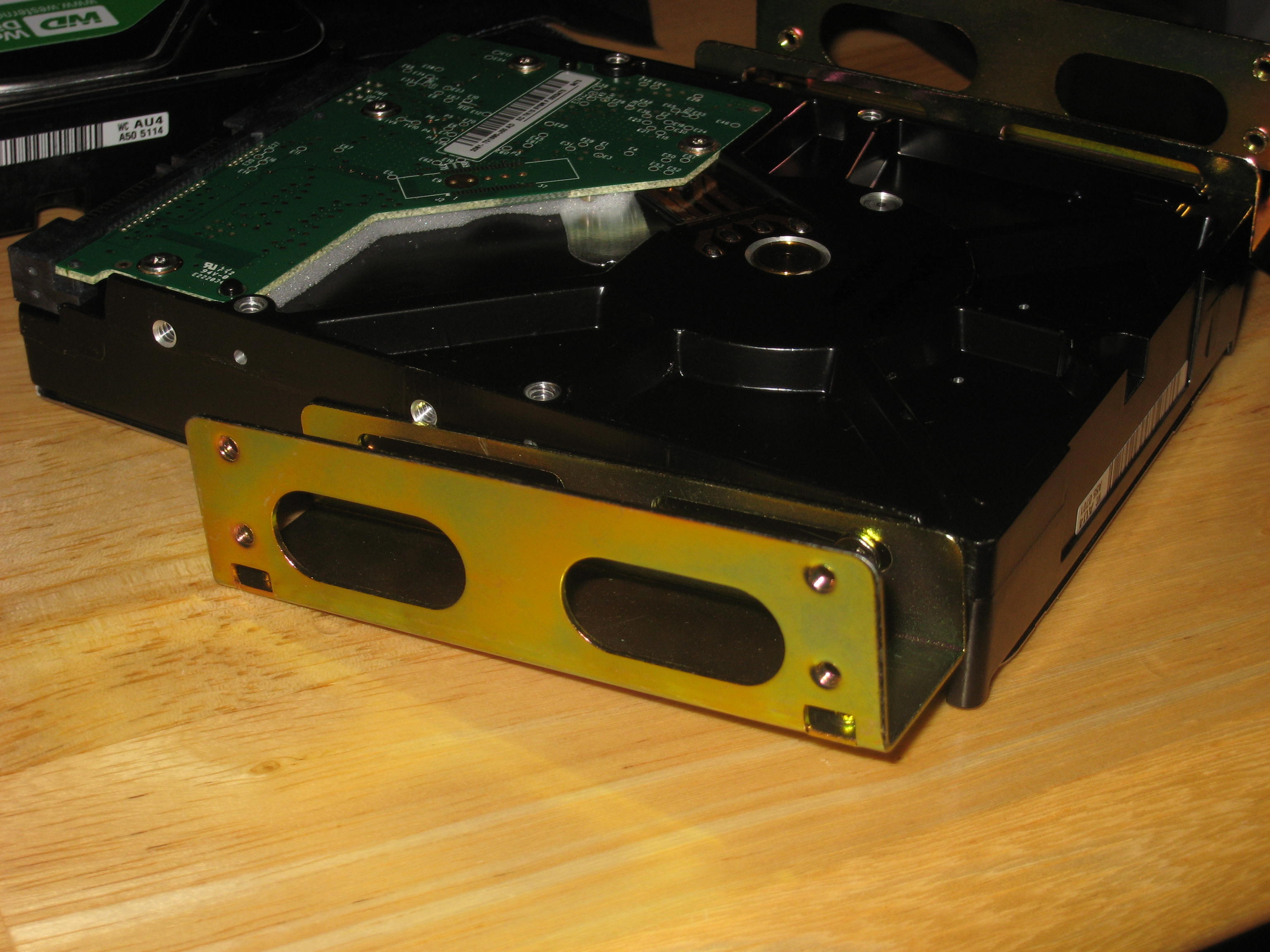
Once you have the kit on the drive, slide that into the drive bay that you took out earlier. Here is the best way I was able to get it in. You will notice, the left side is not as secure as the right.

Once you have the drive installed, put the drive bay back into the case and screw it in. Once it is in, attatch the power cable and the longer sata cable to the drive. Then plug the other end of the sata cable into the motherboard on the sata connector, next to the cable you plugged in for the other drive.

Now carefully place the faceplate back on the front of the computer. Try not to break the plastic tabs.
Leave a comment