Now for your third drive. The Patriot memory USB key comes with a short USB cable. It is male on one end and female on the other. I chose to plug this into a USB port on the back of my computer.

There is a PCI slot on this computer that I chose to leave empty. I bent the access hole on the back of the computer for this card slot to make a place for the USB cable to run.

Once this was run into the computer, I plugged in the USB key drive and found a nice place for it to lay inside. There’s no moving parts, so securing it wasn’t a necessity. There is a hole where a SD card reader could be installed, and I put it in there.
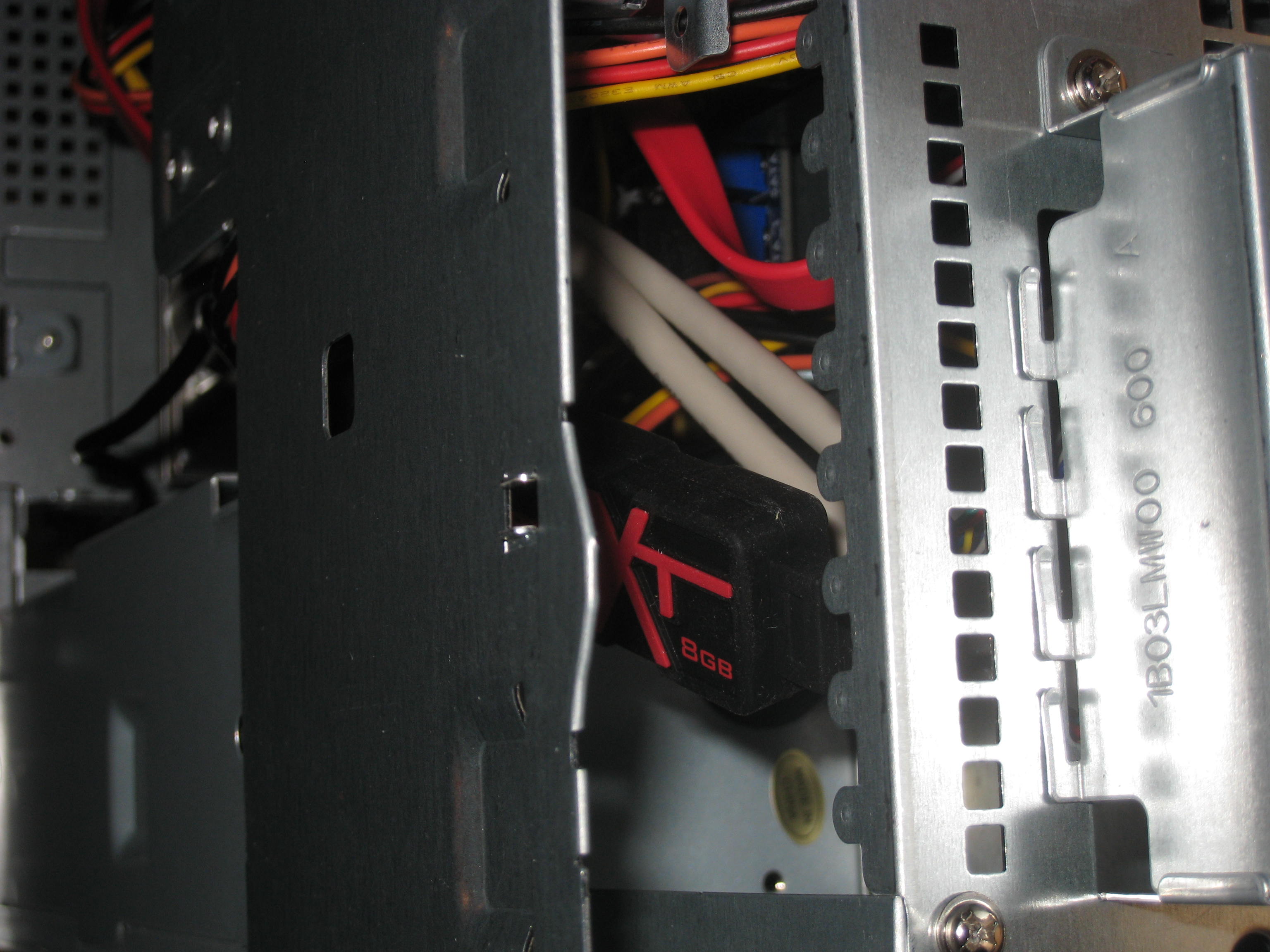
Now to close it all up. Slide the access panel back on and screw it in. You may wish to leave the screws off until you are sure everything works inside and nothing is loose.

The next post in the tutorial, part 3, will be installing Ubuntu Linux on your computer.
Leave a comment