After all of the installation is done, it will prompt you one last time so that it will reboot. Be sure to remove your USB installation drive so that it will boot into Linux as the computer restarts.
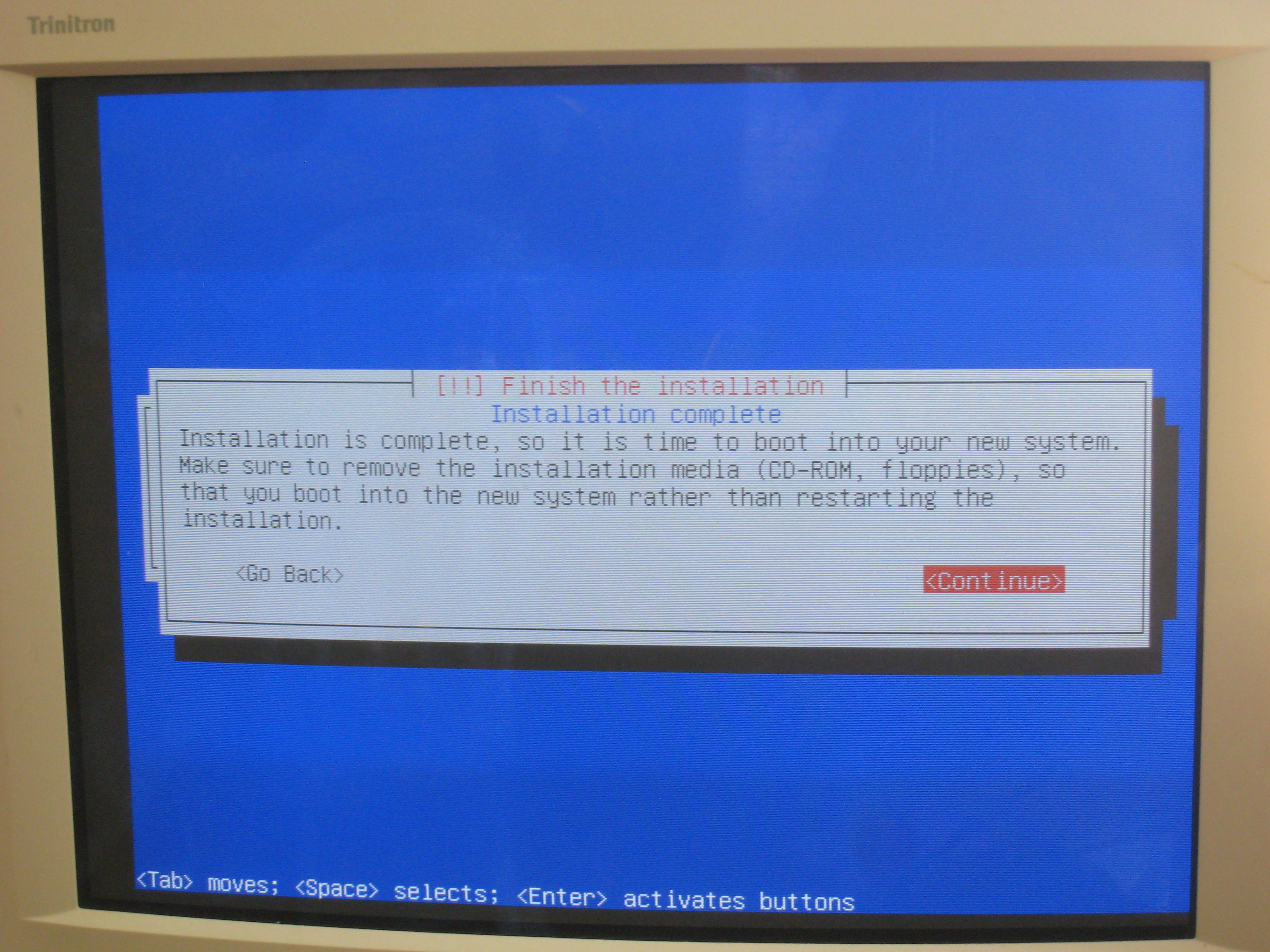
The computer will restart and you will be prompted with a screen that will ask you to login. Use the login name and password you provided. Then you are given a command prompt to begin using your server.
At this point, you should tell it to logout so the computer isn’t sitting there with your login for anyone to walk up and use. Don’t unplug your monitor or keyboard just yet. The next tutorial will tell you what you need to do before you can do that.
Congratulations. You have just created your linux home server.
The next tutorial will configure your server and get it to do something besides spinning the cooling fans.
Leave a comment